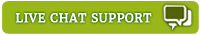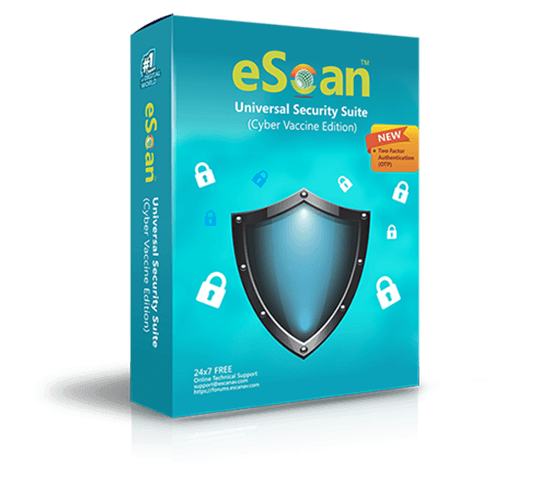
Reviews
Write Review



eScan Universal Security Suite (Multi-device License)
eScan Universal Security Suite for Home and Small Office Edition is specially designed to provide real-time protection to devices and computers with Windows, Macintosh, Android, Linux, and iOS operating systems from objectionable content and evolving cyber threats through a single license key.
Advanced Protection against Ransomware Threats
Customer Testimonials
IT IS VERY GOOD PRODUCT AND I LIKE IT VERY MUCH!
Shubham Sharma - MY INFOTECH, India
eScan is very useful and highly secure. I like that. When I need anything, I find the chat support like an angel who waits for me.
Ahmed Ibrahem - Elsuhdnet, Iraq
Language Versions
English, German, French, Nederlands, Italian, Portuguese, Spanish, Turkish, Chinese Simplified, Chinese Traditional, Greek, Korean, Norwegian, Russian, Polish, and Latin Spanish