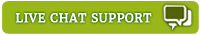Benefits
Device Management
Today, most of the employees are using mobile devices to perform corporate tasks and access corporate data from anywhere and anytime. Use of mobile devices improves productivity and allows employees to work in a favorable and flexible environment. With improved productivity, mobile devices may be harmful if hacked, stolen, or lost. Thus, the management of devices is a crucial part of any enterprise. eScan EMM helps the IT Administrator to manage the mobile devices within an organization, the devices are enrolled either as COD or BYOD.
Company Owned Device - COD
In this case the device is provided by the enterprise, it will be enroll as COD (Company Owned Device), and the security policies will be applied on them to safeguard corporate data. These devices are centrally managed by IT admins through the eScan Management Console with security protocols and business applications.
Bring Your Owned Device - BYOD
On the other hand, employees can use their personal devices for enterprise work without compromising their own privacy. In this scenario, devices are enrolled as BYOD by applying security policies to avoid data confliction and loss. In the case of BYOD, a work profile will be created on the employee’s device to allow them to use same device for both work and personal purposes. It ensures the users privacy as well as enterprise security, keeping enterprise data and applications separated from personal data and applications. The work profile is indicated by a suitcase symbol. Containerization and its benefits are available for BYOD.
Kiosk Mode
The Kiosk Mode policy empowers IT administrators to enforce strict usage controls on enterprise devices, ensuring they are used exclusively for business purposes. By configuring devices to run in Single App Mode or allowing access to a predefined set of applications, Kiosk Mode minimizes distractions and enhances workforce productivity. Additionally, administrators can restrict hardware key functions such as volume and power buttons further locking down the device environment and ensuring consistent, secure operation within the intended use case.
Features of Enterprise Mobility Management (Android Enterprise)
Mobile Device Management
This module allows you to create a new group, task, and policy template as per requirement. Admin can add one or more new devices to single group and deploy policies for both Android and iOS based devices that are enrolled in the group. Admin can move devices from one group to another and also remove them from the group.
Mobile Threat Defense (MTD)
Mobile Threat Defense (MTD) offers proactive protection by detecting and analyzing security risks on mobile devices, including malware, phishing attempts, and OS vulnerabilities. It provides real-time threat alerts with detailed statistics, categorized by severity, empowering IT teams to quickly prioritize and respond to potential threats. With MTD, organizations can stay ahead of mobile security risks and ensure continuous protection of corporate data and devices.
Two-Factor Authentication (2FA)
Two-Factor Authentication (2FA) enhances the security of your eScan Cloud web console by requiring two-step verification before granting access. Unlike single-factor authentication methods, 2FA adds an extra layer of protection, significantly reducing the risk of unauthorized access and safeguarding your sensitive data against potential threats.
Enterprise Play Store
This module enables direct app deployment from the Enterprise Play Store and iOS App Store within the enterprise environment. IT administrators can define and apply custom Managed Configurations for each app to align with organizational policies. Apps can be silently installed or uninstalled on managed devices without user interaction, ensuring a streamlined user experience. Additionally, in-house apps can be securely uploaded and distributed to managed endpoints for complete control over the mobile app ecosystem.
Content Library
This will allow the administrator to deploy documents to the managed devices through the web console. The document types that are supported for deployment are PDF, DOC, DOCX, XLS, XLSX, PPT, PPTX, TXT, JPG, JPEG, PNG, and BMP. You can use this feature to share work related documents across multiple devices at the same time.
Anti-Theft
eScan EMM’s Anti-Theft feature make it possible to recovery of device in case of loss/ stolen preventing it from being misused. Admin can remotely wipe all the data available on device and also block a device. It allows to send a message on stolen device as per requirement. Additionally admin can remotely execute commands such as Scream and Locate through eScan Anti-Theft Portal.
Geo-Fencing
The Geo-fencing feature in eScan's EMM allows administrators to set virtual boundaries ranging from 100 to 5000 meters. When a device enters this area, the configured security policies are automatically activated and are deactivated as soon as the device leaves, ensuring real-time and flexible protection.