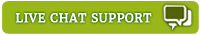eScan Corporate - Cloud
eScan Corporate - Cloud is an endpoint security SaaS platform product for corporates. With this solution, administrator can deploy robust and layered security to the connected endpoints within the organization’s network system.
This solution strengthens the cyber-security capabilities of the corporates by providing multi-layered protection to the IT infrastructure from complex threats and secures critical business information effectively without constraining business growth. It is an excellent combination of advanced and futuristic technologies that provides protection to Windows, Mac, and Linux-based endpoints in the network system.
To purchase this product, please mail us at sales@escanav.com.
Language Versions
English, French, Russian, German and Japanese
Why eScan Corporate - Cloud?
Uniform Management
Secured Web Interface with Summarized Dashboard
The web interface uses SSL technology to encrypt all communications. eScan's summarized dashboard provides administrators the status of managed endpoints in graphical format such as deployment status, protection status as well as protection statistics.
A Complete Asset Management
The Asset Management module displays entire hardware configuration and list of software installed on the endpoints. This helps administrators to keep track of all the hardware as well as software resources installed on all the endpoints connected to the network.
Enhanced Endpoint Protection
Data Leak Prevention – Attachment Control and Content Control
eScan empowers enterprises to minimize the risk of data theft with its advanced features like Attachment control under DLP module. Through Attachment control, the admin can block/allow all attachments the user tries to send through specific processes as well as trusted websites that you define. The Content control restricts the confidential information being compromised outside the network via endpoints. This information includes important document details like Aadhar card details, PAN card details, Credit/Debit card details, and several other documents’ data. To use eScan DLP, an additional product license is required.
Two-Factor Authentication
The Two-Factor Authentication (2FA), also known as Multi-Factor Authentication (MFA), adds an extra layer of protection to your basic system logon. The 2FA feature requires personnel to enter an additional passcode after entering the system login password which itself is a next level security. To use 2FA, an additional product license is required.
Powered by Futuristic Technology
Proactive Behavior Analysis Engine
Proactive Behavior Analysis Engine (PBAE) provides real time protection for organizations and users against Ransomware attacks. It monitors the activity of all the processes and blocks the one whose behavior matches to a Ransomware’s working pattern.
Terminal Services Protection Module
Terminal Services Protection Module (TSPM) by eScan not just detects the brute force attempts but also heuristically identifies suspicious IP Addresses / Hosts. It blocks any unauthorized attempts to access the system.
Impeccable Business Continuity
Prevents Malware outbreaks, Data theft, Productivity loss, and Security violations thus keeping the workflow continuity as flawless as possible.
IT Cost Efficiency
Reduces Security Management costs through File Reputation Services, Asset Management, Print activity, and Support for VMware, SYSLOG, SNMP, NAC and NAP.
Key Features
eScan Management Console
Policy Templates
Policy deployment can be made easy through policy templates. It allows administrators to create policy templates with certain department or user-wise restrictions and deploy the same to the managed groups/computers as per requirements.
Excluded Clients
This feature will allow administrator to restrict the client endpoints from unmanaged computers being auto added in any group(s). The admin needs to add the computers using host name, host name with wildcard, IP address, or IP range in the list. Now, the listed computers will not be auto added in the managed group(s).
Role Based Administration
Role Based Administration through eScan Management Console enables the administrator to share the configuration and monitoring responsibilities of the organization among several administrators. This improves task management equally over all the administrators.
Application Access Report
The Application Access Report gives the detailed view of all the applications accessed by the managed computers. This provides an overview of whether users use only work centric applications or not. It also helps admin to maintain only limited apps in the endpoints.
eBackup & Restore
eScan enables admin to take a backup of all the files manually or automatically (scheduled basis) and store them in an encrypted and compressed format. It also allows administrator to take backup on a local drive, network drive, or on cloud. eScan allows admin to import/export the server data that can be restored in case of any system failure or disaster. To use eBackup, an additional product license is required.
Session Activity Report
eScan Management Console monitors and logs the session activity of the managed computers. It will display a report of the endpoint startup / shutdown / logon / logoff / remote session connect / disconnect. With this report the, administrators can trace the user logon and logoff activity along with remote sessions that took place on all managed computers.
Update Agent
The administrators can assign computers as Update Agents. This reduces the traffic between the eScan Corporate Server and the clients. Update Agent will take the signature updates & policies from the eScan server and distribute the same to other managed computers in the group. It saves bandwidth and improves the network performance.
One-Time Password
Using One-Time Password option, the administrator can enable or disable any eScan module on any Windows endpoint for a desired period of time. This helps to assign privileges to certain users without violating a security policy deployed in a network.
Print Activity Monitoring
eScan comprises of Print Activity module that efficiently monitors and logs printing tasks done by all the managed computers. It also provides a detailed report in PDF, Excel or HTML formats of all printing jobs done by managed computers through any printer connected to any computer locally or to the network.
Privacy Control
Privacy control allows scheduling the auto erase of your cache, ActiveX, cookies, plugins, and history. It also helps to permanently delete files and folders without the fear of having them retrieved through the use of third-party applications, thus preventing misuse of data.
Advanced Anti-Spam
With its advanced Anti-Spam facility, eScan prevents you from receiving spam mails. It checks the content of incoming and outgoing mails as well as quarantines advertisement mails. Moreover, eScan scans all the emails in real-time for Viruses, Worms, Trojans, Spyware, Adware and hidden malicious content using powerful, heuristic driven Dual Anti-Virus engines.
eScan Endpoints (Hybrid OS)
Advanced Web Protection
eScan comes with an advanced Web Protection feature (http/https) that allows administrators to define the list of sites to block or whitelist on Windows and Linux endpoints connected to the network where eScan is installed. For Windows endpoints eScan also provides the facility for time-based access restriction.
Enhanced Two-way Firewall
The Two-way Firewall with predefined rule sets will help you in putting up a restriction to incoming and outgoing traffic and hacking. It provides the facility to define the firewall settings as well as define the IP range, permitted applications, trusted MAC addresses and local IP addresses for both Windows and Linux based endpoints.
Device Control
The Device Control feature enables you to, allow or block access to USB devices connected to Windows, Mac and Linux endpoints in the network. On Windows, access can be restricted for Webcam, SD cards, Imaging devices, Bluetooth and Composite devices. Access to thumb drives can be restricted on Windows, Mac and Linux. Access to CD-ROM can be restricted on Windows and Linux.
Application Control
eScan's effective Application Control module allows you to block/whitelist and define time restrictions for allowing or blocking the execution of applications on Windows and Linux endpoints. It helps in accessing only the whitelisted applications, while all other third-party applications are blocked.
Schedule Scan
eScan offers you an option for scheduled scanning, which will run seamlessly in the background without interrupting your current working environment. It performs scheduled scans for selected files / folders or the entire system for the scheduled period, thus providing you the best protection against cyber threats.
Reverse Shell
eScan's Reverse Shell feature for Linux based endpoints, restricts reverse shell attack from remote machine. Thus preventing attackers from exploiting a remote command execution vulnerability using a reverse shell session.
File Integrity Monitor
eScan's File Integrity Monitoring validates the integrity of the files and folders value between the current and the original file state to detect potential compromises for Linux based endpoints.
Will Your System Support This Software? You can find it here…
Operating Systems:
For Windows (Windows server & workstations) Platforms Supported
- Microsoft® Windows® 2022 / 2019 / 2016 / 2012 / SBS 2011 / Essential / 2008 R2 / 2008 / 2003 R2 / 2003 / 11 / 10 / 8.1 / 8 / 7 / Vista / XP SP 2 / 2000 Service Pack 4 and Rollup Pack 1 (For 32-Bit and 64-Bit Editions)
For Endpoints (Windows):
- CPU - 2.0 GHz recommended Intel Pentium or equivalent
- Memory: 1 GB and above
- Disk Space (Free): 1 GB and above (SSD Drive Recommended)
eScan Console can be accessed by using below browsers:
- Google Chrome & all chromium-based browsers
- Firefox 14 & above
- Internet Explorer 9 and above
For Linux
(Linux Endpoints) Platform Supported:
- RHEL 4 and above (32 and 64 bit) / CentOS 5.10 and above (32 and 64 bit) / SLES 10 SP3 and above (32 and 64 bit) / Debian 4.0 and above (32 and 64 bit) / openSuSe 10.1 and above (32 and 64 bit) / Fedora 5.0 and above (32 and 64 bit) / Ubuntu 6.06 and above ( 32 and 64 bit) / Mint 12 and above (32 and 64 bit).
Hardware Requirements (Endpoints) :
- CPU - 2GHz Intel™ Core™ Duo processor or equivalent
- Memory: 1 GB and above
- Disk Space: 1 GB free hard drive space for installation of the application and storage of temporary files
For Mac
(Mac Endpoints) Platforms Supported:
- OS X Snow Leopard (10.6 or later) / OS X Lion (10.7 or later) / OS X Mountain Lion (10.8 or later ) / OS X Mavericks (10.9 or later) / OS X Yosemite (10.10 or later) / OS X El Capitan (10.11 or later) / macOS Sierra (10.12 or later) / macOS High Sierra (10.13 or later) / macOS Mojave (10.14 or later) / macOS Catalina (10.15 or later).
Hardware Requirements (Endpoints):
- CPU: Intel based Macintosh
- Memory: 1 GB and More recommended
- Disk Space: 1 GB and above