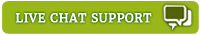- Go to Start, All Programs and then navigate to eScan for Windows. This will open submenu of eScan for Windows.
- Click Uninstall eScan. This will start the uninstallation process.
- Click Yes to continue with the uninstallation process. The uninstallation process will start.
- You will be informed through a Pop up message on successful uninstallation of eScan for Windows.
- Click OK to finish the installation process.
- Restart your Computer
Note:
In windows 7 and above, you can directly search for eScan for windows and then continue with the above steps