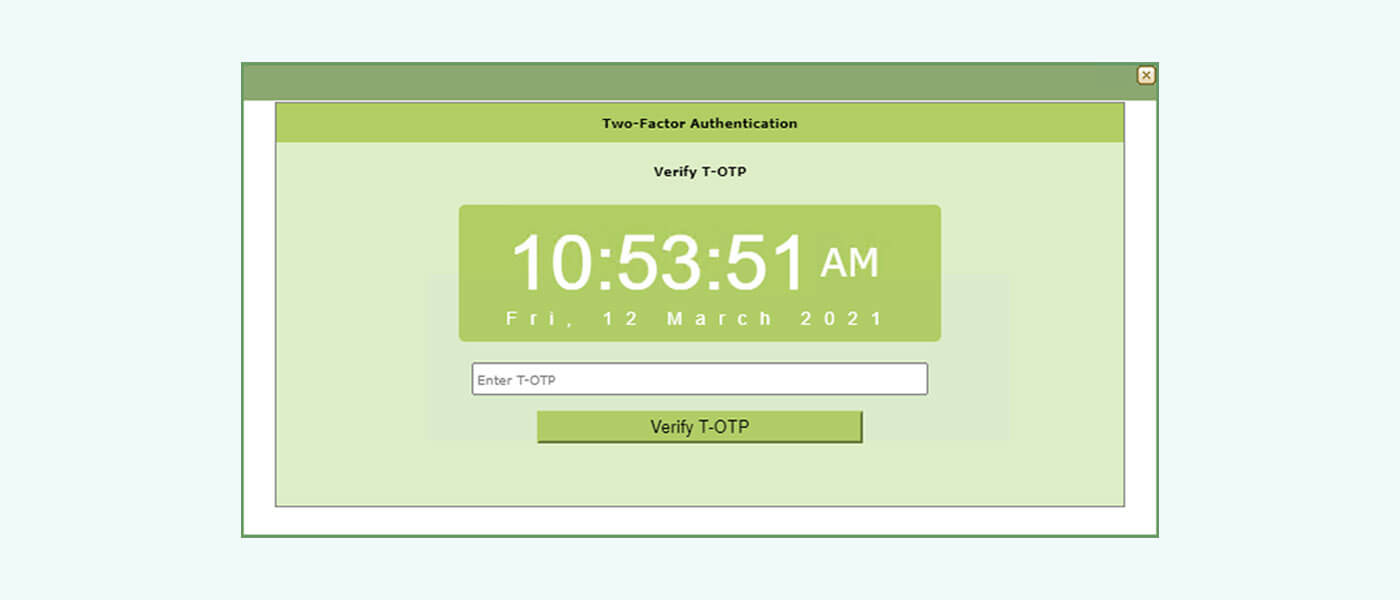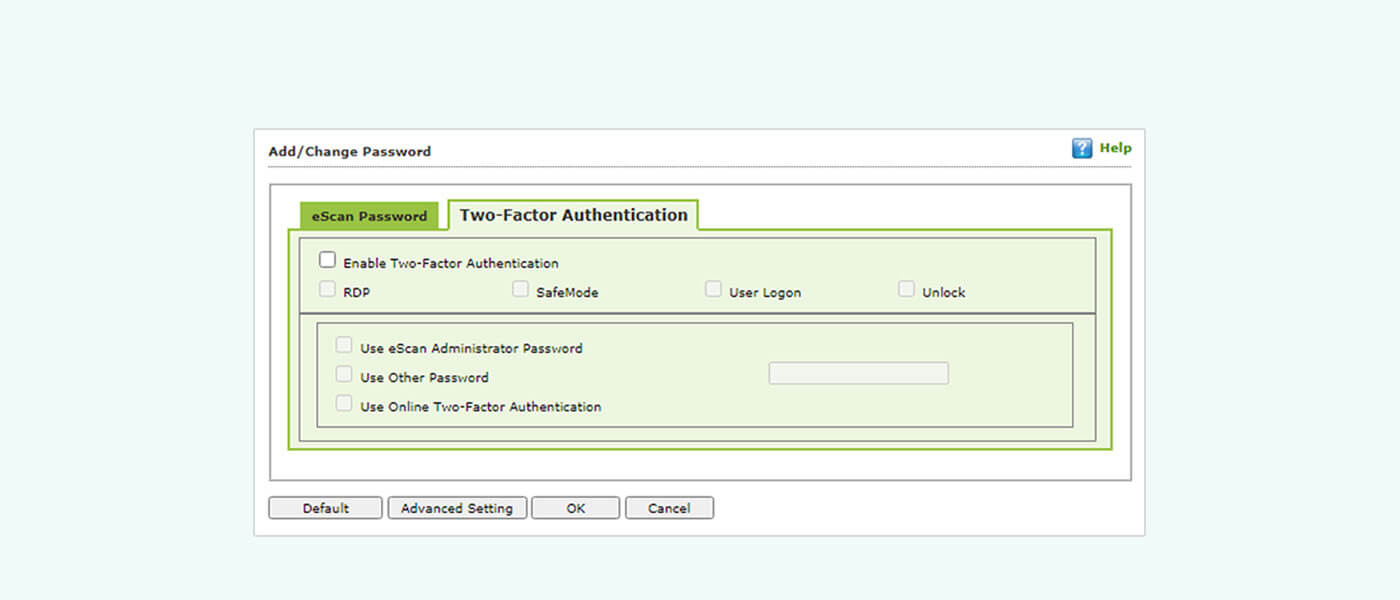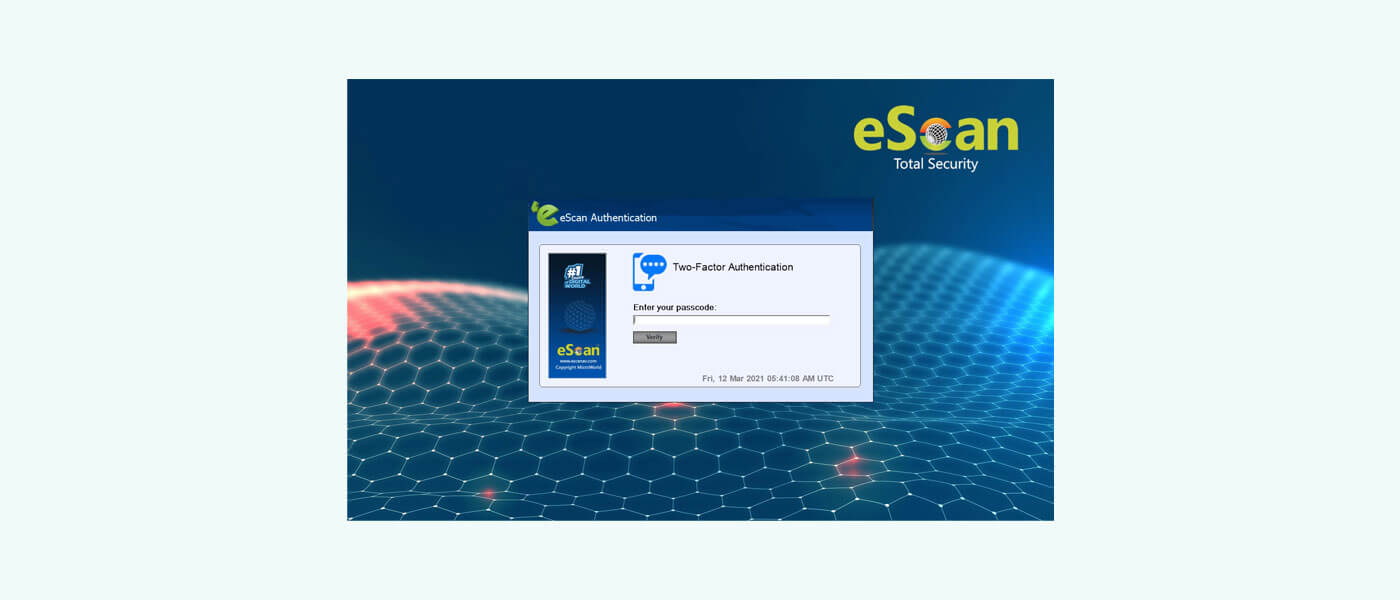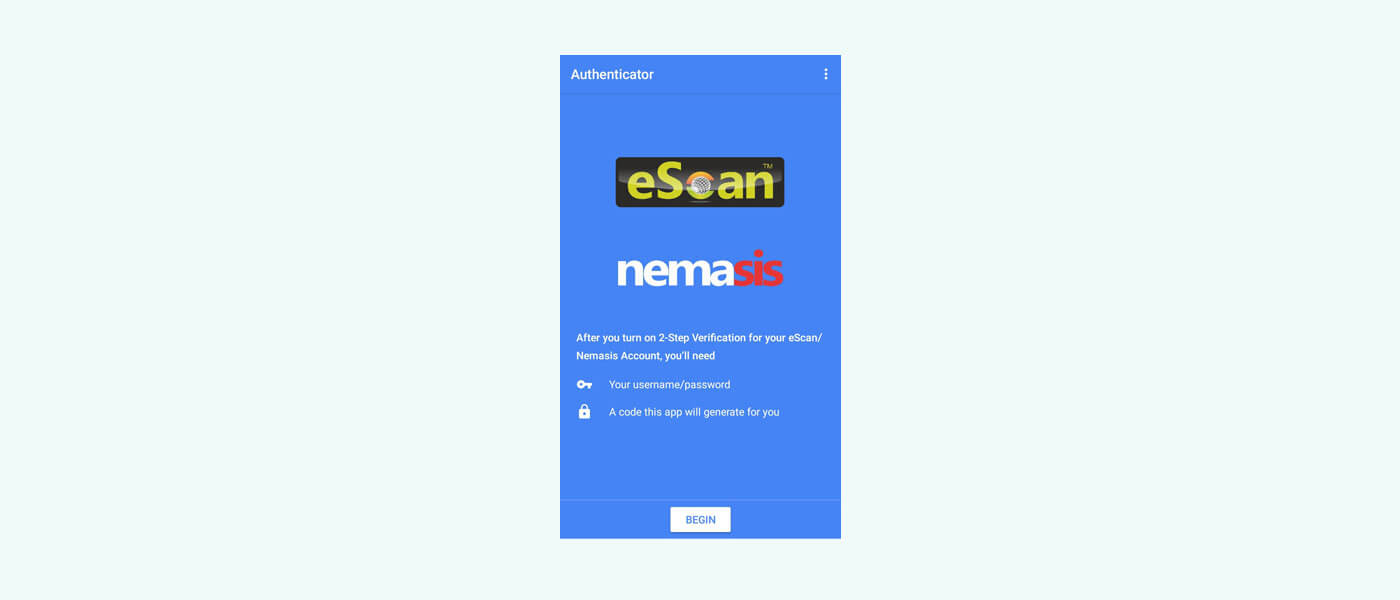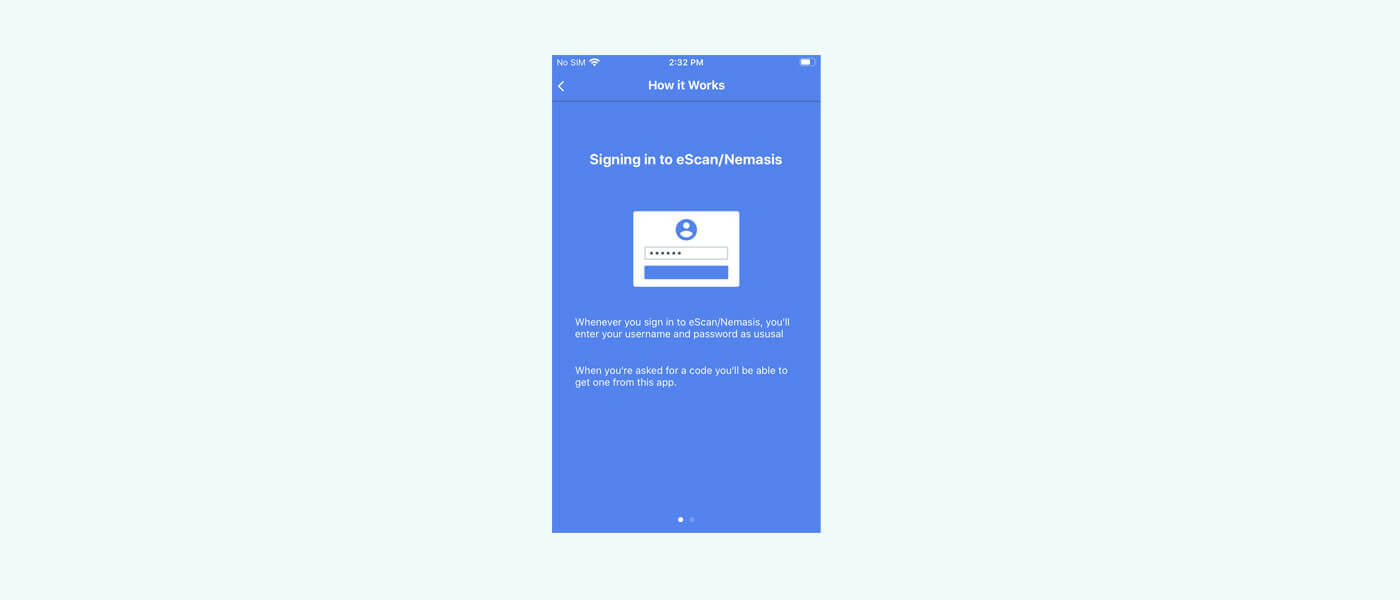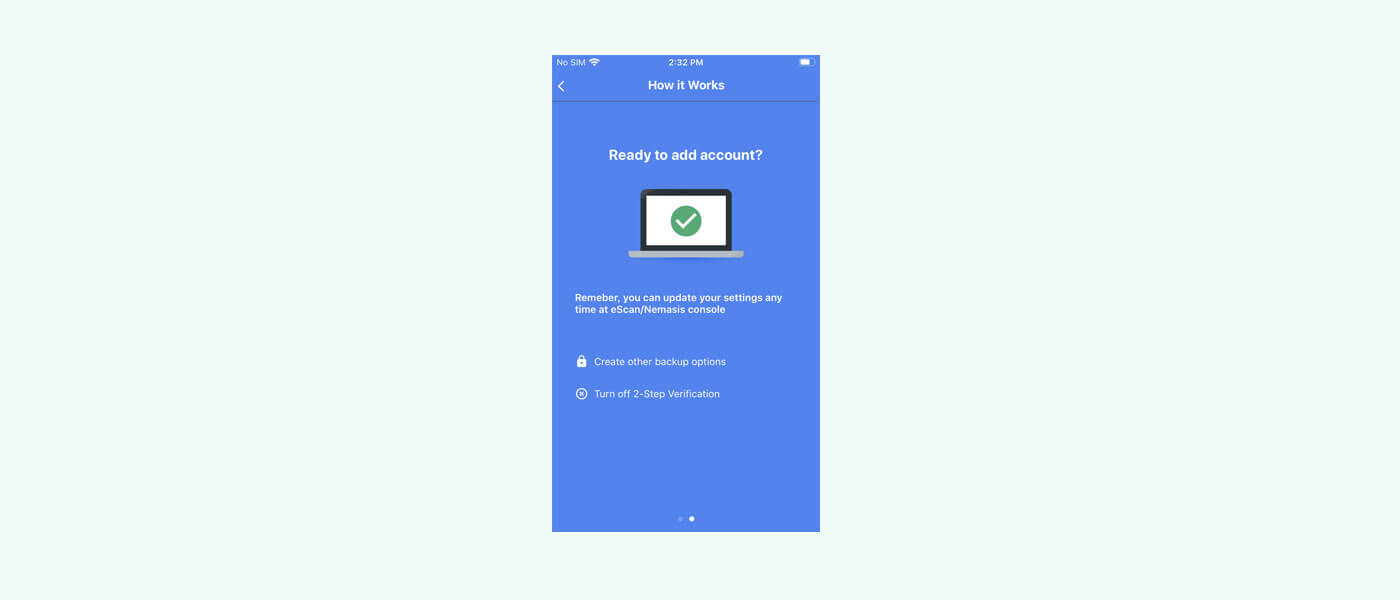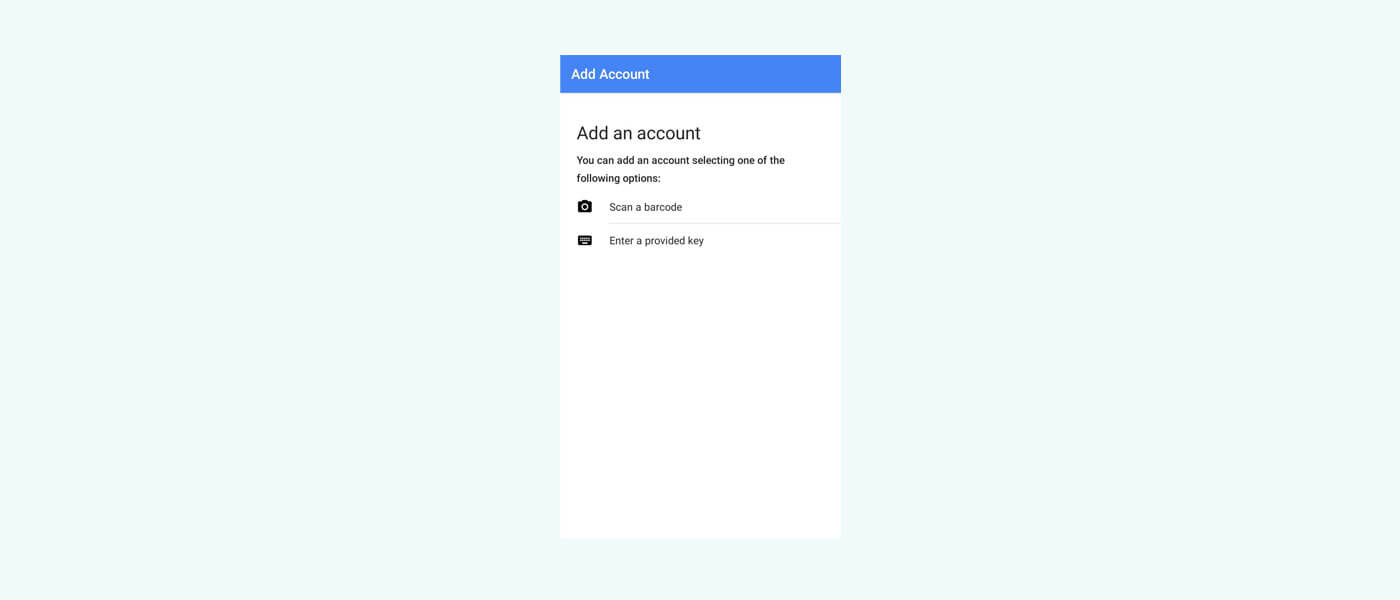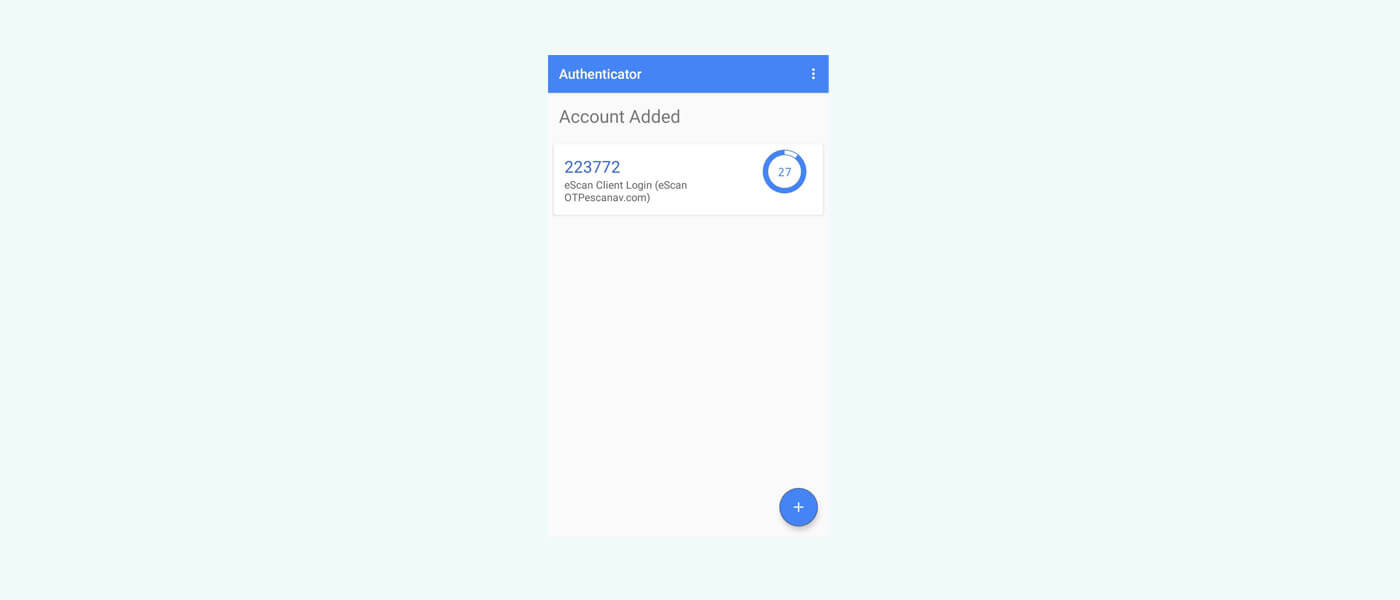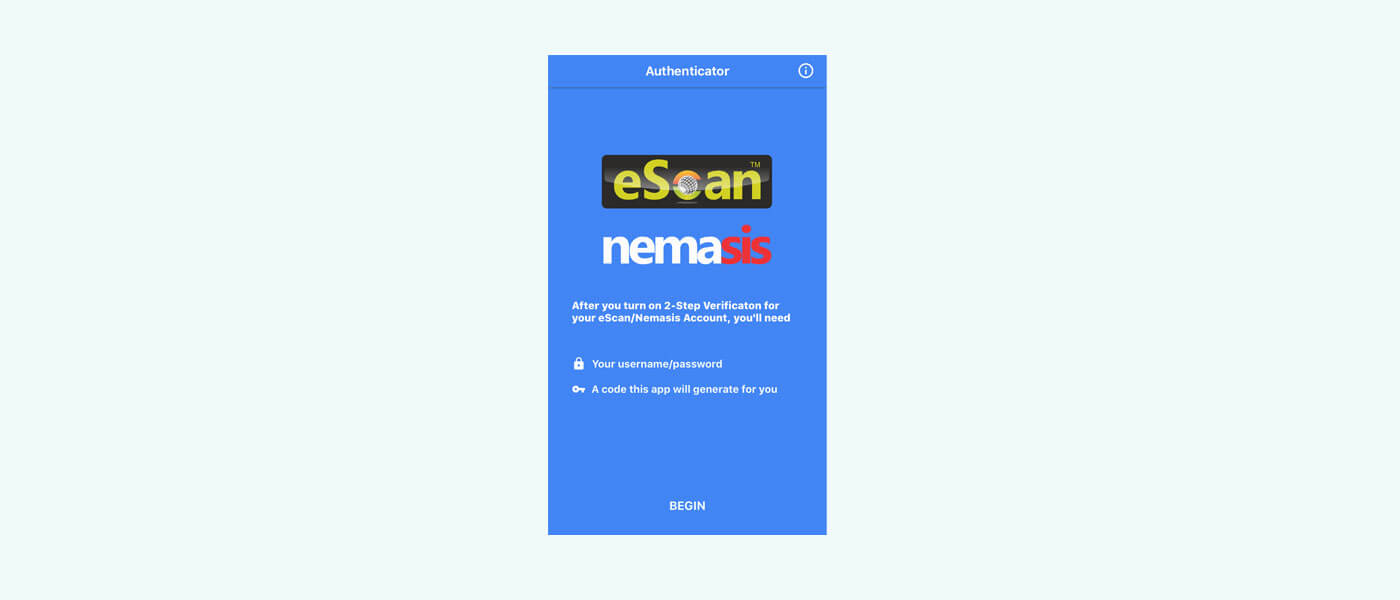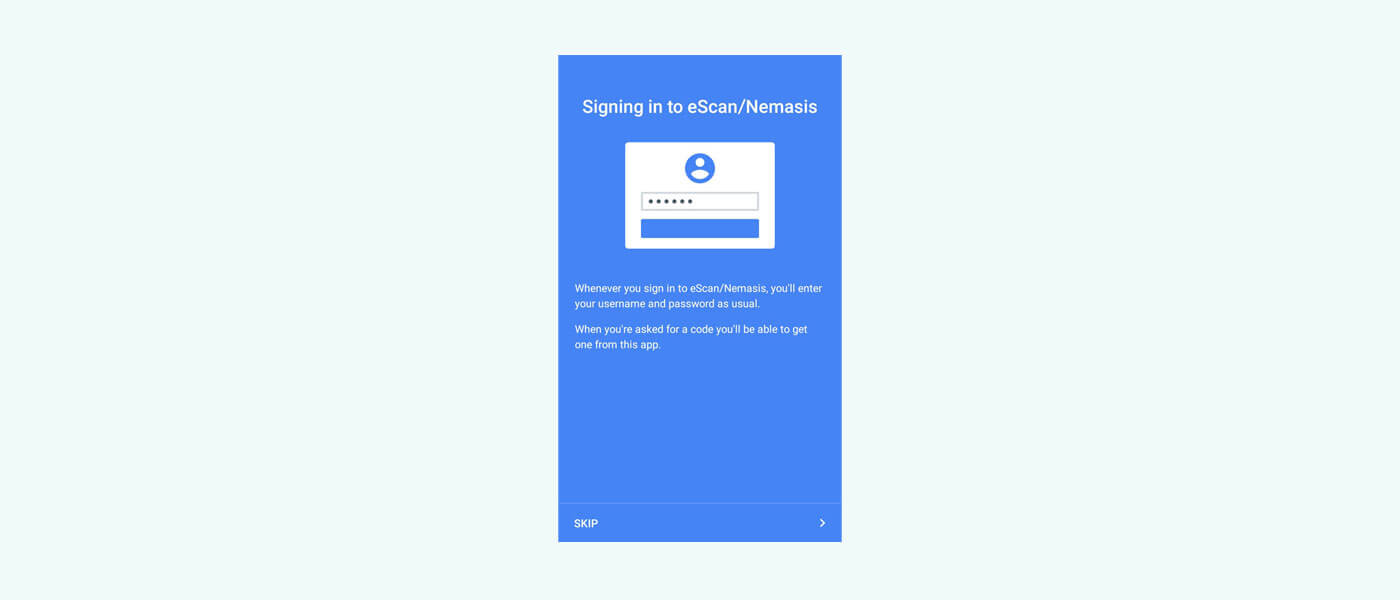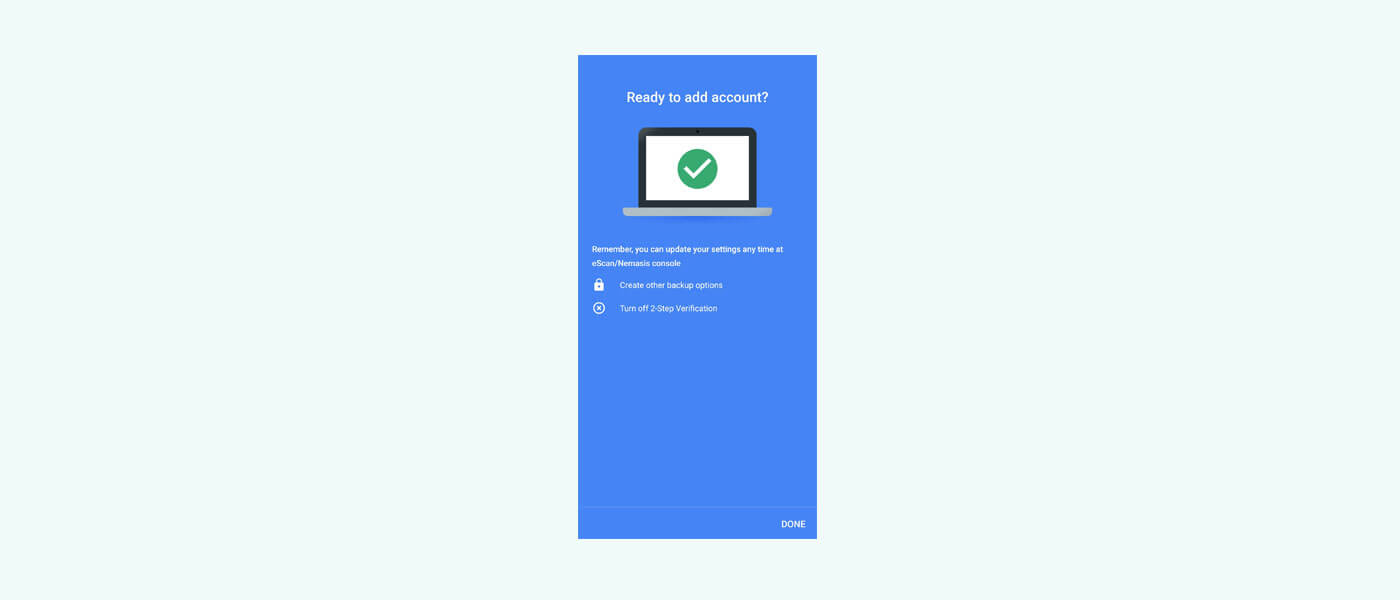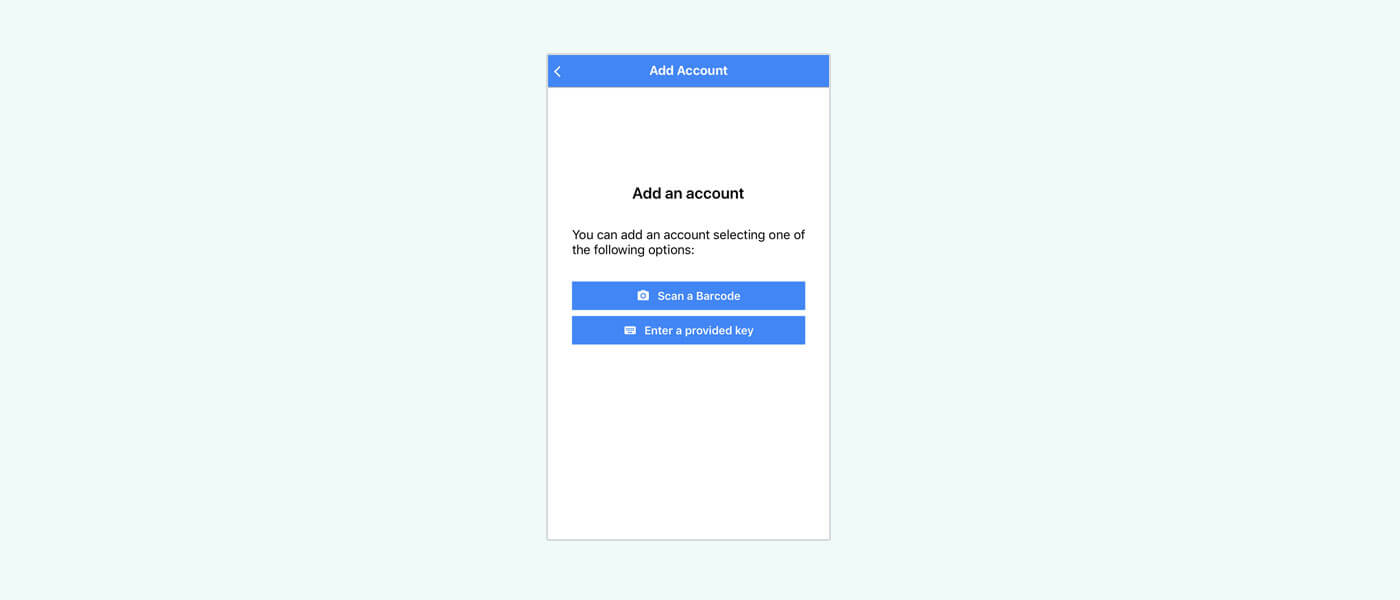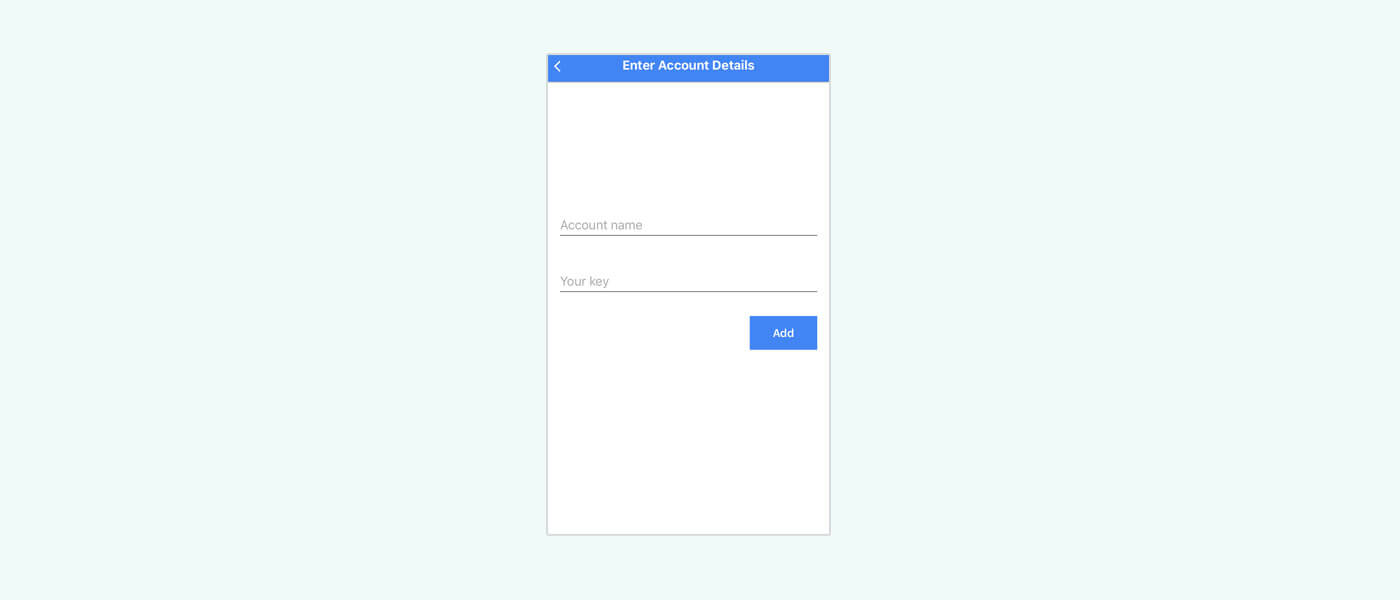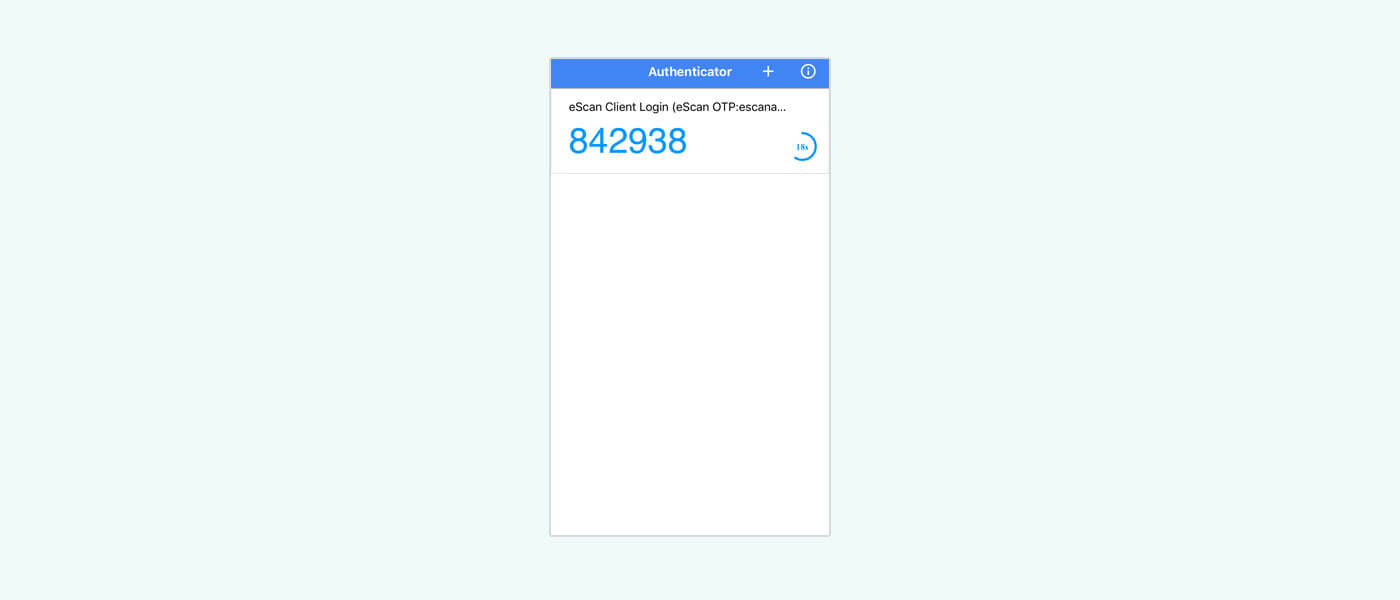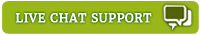Benefits for Business
Prevention of Fraud
Multiple aspects of secure information and access (knowledge, possession or inherence) are required for multiple layers of authentication. Due to such measures the efforts to execute a breach or fraud transactions become complicated. With MFA via Authenticator app enabled the attacker will require the access to the users hand held phone. Thus, the chances of fraud are significantly reduced.
Reduction in support costs
Without MFA in place, the most common support issue is a forgotten password that can only be recovered through a support executive, adding to massive work hours. Two-Factor Authentication can help remedy these time consuming and costly password reset calls by providing a safe and secure way for end-users to reset their passwords. This leads to a massive cost reduction.
Internal Mobility and Security
MFA can not only be used for client accounts but for internal systems as well. This secures the new work from home lifestyle that has been adopted across the globe, with employees being able to access the internal systems by using the MFA feature to identify themselves securely.
Reduce fraud and create secure online relationships
With the increasing cases of identity theft, fraud has a direct effect on the bottom line. In worst cases, it can result in the loss of credibility, brand equity, and trust. Research shows that people who have been victims of fraud tend to avoid certain retailers, even if they were not responsible for the breach. Authentication adds an extra layer of protection that keeps sites secure.
Benefits for the End-User
Increased Security
By asking the user for a second form of identification, two-factor authentication reduces the chances that an attacker can pretend to be the user and gain access to sensitive resources. Even if a hacker manages to access the password, it will be impossible to access any account without a passcode.
Holistic approach to mobile engagement
Nowadays, consumers and employees are used to having the information they need handy. Such digital convenience leads to great potential for businesses while creating new vulnerabilities and security risks. Two-factor authentication provides a stronger login system for users.