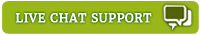
Sometimes it may so happen that eScan may flag a file as clean that you may suspect as a malware. In such cases, you can submit the file as a sample to eScan’s Virus Lab. eScan’s research team will then analyze the file and provide you with the necessary assistance in removing the malware from your computer.
To submit a sample file, perform the following steps :
Visit the https://support.mwti.net/support/index.php?/Tickets/Submit link.
On the Submit a Ticket page, under Submit a Ticket, under Select Department, click Samples / False Positive, and then click Next.
On the submission page, in the General Information section, in the Full Name box, type your full name, and in the E-mail id box, specify your e-mail address.
Note: This information is mandatory.
Under Message details, in the Subject box, type a subject line for your e-mail.
In the text area, cite the reason why you think that the file is malicious and provide information regarding its behavior. For example, whether it runs automatically, or generates copies of itself. These details will help the eScan research team in analyzing the file.
In the Upload File(s) section, specify the path of the file or use the browse button to select the file that you need to send to the eScan research team.
Note: You can send a maximum of two files at a time.
In the recipients section, in the CC: box, specify the e-mail ids of the recipients, separated by either a blank or a comma. These recipients will receive only the updates that are sent by the eScan research team.
Next, click Submit. This will generate a new ticket id, which will be sent to you along with the login password. You can use this ticket id to check the status of the submitted sample.