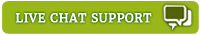Reviews
Write Review



eScan for Linux File Servers
With the significant increasing usage of Linux web servers across the globe, IT security is often considered as strength of the platform. However, the server can be compromised due to a poor security configuration. Threats such as usage of web server as a spam-sending relay, or as a source of malware and other such malicious activities are possible. Ensuing security of the entire server and services with a highest level of protection is required to avoid the risk of being compromised in order to protect your intellectual property and data.
eScan for Linux File Servers is a reliable virus scanning software for workstations and servers running on Linux. It offers a complete and secure Anti-Virus Security Solution that detects and removes over 1,20,000 viruses, Trojans and other cyber threats. It scans files automatically so that viruses are quickly detected and removed.
To experience the benefits of this product, why not give it a try and consider making it yours?
Write to us sales@escanav.com
Customer Testimonials
IT IS VERY GOOD PRODUCT AND I LIKE IT VERY MUCH!
Shubham Sharma - MY INFOTECH, India
eScan is very useful and highly secure. I like that. When I need anything, I find the chat support like an angel who waits for me.
Ahmed Ibrahem - Elsuhdnet, Iraq
Language Versions
English, German, French, Nederlands, Italian, Portuguese, Spanish, Turkish, Chinese Simplified, Chinese Traditional, Greek, Korean, Norwegian, Russian, Polish and Latin Spanish
Looking for Benefits? Here they are ...
eScan Status
eScan for Linux File Servers has a menu that gives important information such as the date of virus signatures were downloaded, the Anti-Virus engine version and the total number of viruses that can be detected and removed.
Auto Scan Schedule
You can set a schedule to automatically scan your system at a preset time. You can also set the actions that should be run when virus infected files are detected.
Scanning Files and Directories
eScan allows you to select different objects in your system and scan them for viruses. You can select and scan any directory or file, your whole computer, directories in your system and also running process for memory resident viruses.
Monitor Options
eScan for Linux File Servers comprises of a feature known as Monitor that allows you to configure settings such as the cache size, number of threads (files) that can be scanned simultaneously and set the maximum size up to which files should be scanned. You can also quarantine infected files. Other features include setting the quarantine path and excluding files with specific masks (like .pdf, .txt) from scanning. Monitor allows you to exclude specific directories from scanning.
Set Actions For Infected Files
When infected files are detected, you can set the action to be taken. The actions that can be preset include renaming the infected file, disinfect the file and if that fails, either rename or delete the file, etc. You can also select specific file types for scanning. Different file types such as packed, mail databases, archived, plain mail, self-extracting archived files, etc. can be selected.
Download Updates
Every day sees new viruses appearing. Updates are vaccines that detect and remove new viruses. The software must have the means to identify new viruses and remove them. Updates are available as free downloads from our mirror download sites. eScan can be configured to connect automatically to these sites and download updates.
View eScan Log
eScan generates a comprehensive log of scanning activity. The log shows date and time when scanning was done and path of objects scanned. You can also view the scan report. There are three log levels: 0 level logs all scanning activity, 1 level logs only infected files and scan report, 2 level logs only scan report.
Other Highlights
- Real-time Intelligent Monitor to guard your system
- Configuration and management through a web interface
- Ability to scan files automatically as they are modified and closed in real-time
- Quarantine the infected files
- Skip scanning of files with specified extensions
- Scans files in real time with the specified include directories
- Exclude scanning files in real time with the specified exclude directories
- Command line scanner for automation and scheduling
- Automatic and manual download of updates
Will Your System Support This Software? You can find it here…
Operating Systems:
- eScan for CentOS CentOS 5.4
- eScan for Fedora Fedora 11 (64 bit)
- eScan for RedHat RHEL 6 | RHEL 5 | RHEL 4
- eScan for Suse openSUSE 11.3 (32 bit)
- eScan for Ubuntu Ubuntu 9.04 | Ubuntu 9.10 | Ubuntu 10.04
- Version Info: Current Version - 5.x