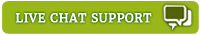eScan Internet Security Suite for Business
eScan Internet Security Suite for Business is a comprehensive antivirus and Information
Security Solution that allows you to manage risk and protect your critical infrastructure
efficiently. Moreover, the new eScan Management Console (EMC) module includes a
Secure Web Interface that facilitates dynamic security management of the server
and endpoints in a business network. It is an excellent combination of advanced
and futuristic technologies that provides protection to your Windows based devices
and endpoints in the business network.
Advanced Protection against Ransomware Threats
To purchase this product, please mail us at sales@escanav.com.
Language Versions
English, German, French, Nederlands, Italian, Portuguese, Spanish, Turkish, Chinese Simplified, Chinese Traditional, Greek, Korean, Norwegian, Russian, Polish, Latin Spanish, Czech, and Slovak.
Looking for Benefits? Here they are ...
New Secure Web Interface with Summarized Dashboard
The new Secure Web Interface uses SSL technology to encrypt all communications. eScan's summarized dashboard provides administrators the status of the managed endpoints in graphical format such as deployment status, protection status, as well as protection statistics.
Outbreak Prevention
Outbreak Prevention will allow the administrator to deploy outbreak prevention policies during an outbreak that restricts access to network resources from selected computer groups for a defined period of time. The outbreak prevention policies will be enforced on all the selected endpoints or groups. Incorrect configuration of these policy settings can cause major problems with the computers.
Asset Management
eScan's Asset Management module provides the entire hardware configuration and list of software installed on endpoints. This helps administrators to keep track of all the hardware as well as software resources installed on all the endpoints connected to the network.
Endpoint Security (with Device Control)
This module protects your computer or endpoints from data thefts and security threats through USB or FireWire® based portable devices.
Session Activity Report
eScan Management Console monitors and logs the session activity of the managed computers. It will display a report of the endpoint startup/ shutdown/ logon/ log off/ remote session connects/ disconnects. With this report the administrator can trace the user Logon and Logoff activity along with remote sessions that took place on all managed computers.
Client Live Updater
With the help of eScan’s Client Live Updater, events related to eScan & security status of all endpoints are captured and recorded / logged and can be monitored in real-time. Also, the events can be filtered to retrieve exact required information to closely watch security level on all managed endpoint on a real-time basis, thus ensuring total security on all managed endpoints. It also facilitates export of the reports in Excel format that can further be used for audit compliance.
Active Directory synchronization
With the help of Active Directory synchronization, the administrator can synchronize eScan Centralized Console groups with Active Directory containers. New computers and containers discovered in Active Directory are copied into eScan Centralized Console automatically and the notification of the same can be sent to the system administrator. Administrator can also choose to Auto Install or Protect discovered Windows workstations automatically.
Policy Templates
Policy deployment can be made easy through policy templates; this will allow the administrator to create policy templates and deploy it to the desired managed groups.
Policy Criteria
The administrator can specify policy criteria and deploy it to endpoints automatically if it complies with the pre – defined criteria in the management console. The Administrator will select Policy Criteria based on which the policies will be deployed.
Auto grouping
The administrator can define the settings to automatically add clients under desired sub groups. The administrator will have to Add Groups and also add client criteria under these groups based on host/host name with wild card/IP address/ IP range.
Customized Client Setup
eScan allows you to create customized client setup with pre-defined Policy Template. This allows you to implement group policies to the endpoints automatically when eScan Client is installed on the endpoint manually. The major benefit of this feature is that even if the endpoint is not connected to the eScan server, the Policy template will be deployed on to the endpoint while customized eScan Client is installed on the endpoint. On installing this customized setup, the endpoint will be automatically moved to the selected group if the option ‘Add to group’ is selected before creating the setup.
Update Agent
In a large organization the Administrator can create computer groups for better management and distribution of Policies and Updates. Using eScan they can install Update agent on any managed endpoint (where eScan Client is already installed). This update Agent will take the signature updates from eScan Corporate Server and distribute the same to other managed computers in the group. The Update agent will alternatively query eScan Update servers on internet for getting updates whenever there is a connectivity problem between the update agent and eScan Corporate Server.
Print Activity
eScan comprises of Print Activity module that efficiently monitors and logs printing tasks done by all the managed endpoints. It also provides a detailed report in PDF, Excel or HTML formats of all printing jobs done by managed endpoints through any printer connected to any computer locally or to the network.
File Activity Report
eScan Management Console monitors and logs the file activity of the managed computers. It will display a report of the files created, copied, modified, and deleted. With this report the administrator can trace the file activities on all the managed computers. Additionally in case of a misuse of any official files can be tracked down to the user through the details captured in this report.
One-Time Password
Using One Time Password option, the administrator can enable or disable any eScan module on any Windows endpoint for a desired period of time. This helps to assign privileges to certain users without violating a security policy deployed in a network.
Key Features (eScan Endpoints)
File Anti-virus
This would scan all the existing files and folders for any infection. It will allow you to report/ disinfect/ quarantine/ delete objects.
Mail Anti-Virus
This will allow you to analyze all the incoming mails. This analyses the mails by breaking it into three sections the header, subject and the body.
Anti-Spam
This will prevent you from receiving spam mails by checking the content of outgoing and incoming mails, quarantines advertisement mails.
Firewall
This will help you in putting up a restriction to incoming and outgoing traffic and hacking. You can define the IP range, permitted applications, trusted MAC addresses and local IP addresses.
Privacy Control
This will allow you to schedule an auto erase of your cache, ActiveX, cookies, plugins, and history. You can also secure delete your files and folders where no traces of deletion could be found.
Other Highlights
- Secure eScan Management Console
- License Management
- Task deployment
- Outbreak Prevention (Improvised)
- Policy Templates (New)
- Policy Criteria (New)
- Update Agent (Improvised)
- Auto Grouping (New)
- Active Directory Synchronization (New)
- Message Broadcast (New)
- Session Activity (New)
- Customized Client Setup (New)
- Customize Setup (New)
- Manage updates
- Real-Time Protection against Malware
- Sophisticated File Blocking & Folder Protection
- Powerful Heuristic Scanning for Proactive Protection
- Auto Back-up and Restore of Critical System files
- Wizard to create a Windows®-based Rescue Disk to clean Rootkits & File infectors
- Inbuilt eScan Remote Support
- 24x7 FREE Online Technical Support through e-mail, Chat & Forums
Will Your System Support This Software? You can find it here…
Operating Systems:
(Windows server & workstations) Platforms Supported:
- Microsoft® Windows® 2022 / 2019 / 2016 / 2012 R2 / 2012 / SBS 2011 / Essential / 2008 R2 / 2008 / 2003 R2 / 2003 / 11 / 10 / 8.1 / 8 / 7 / Vista / Windows XP-SP3 / 2000 Service Pack 4 and Rollup Pack 1 (For 32-Bit & 64-Bit Editions)
For Server
- CPU: 3.0 GHz Intel™ Core™ Duo processor or equivalent.
- Memory: 4 GB & above
- Disk Space: 8 GB & above (SSD Drive Preferable)
Hardware Requirement (Endpoints)
- CPU: 2.0 GHz recommended Intel Pentium or equivalent
- Memory: 1.0 GB minimum (1.5GB recommended)
- Disk Space (Free) : 1 GB and above (SSD Drive Recommended)
eScan Console can be accessed by using below browsers:
- Google Chrome & all chromium-based browsers
- Firefox 14 & above
- Internet Explorer 9 and above