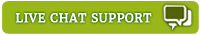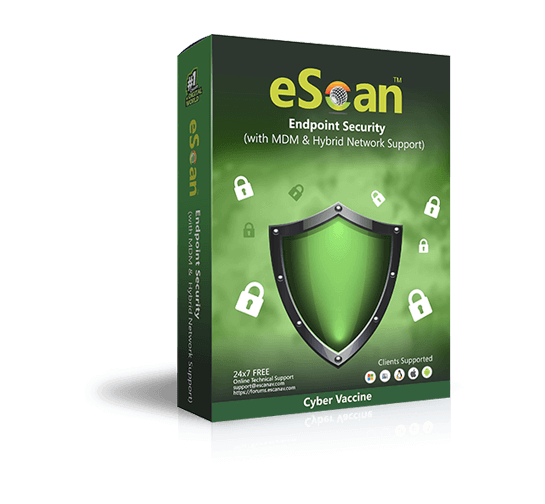
Reviews
Write Review

eScan Endpoint Security
(with MDM & Hybrid Network Support)
Simplifies Security Management and Works Seamlessly with Other Anti-Virus!
With an aim to provide high-level security for businesses, organizations need a
proactive solution that can efficiently secure and manage the protection of the
server and endpoints. eScan Endpoint Security (with Hybrid Network Support) offers
cogent method in order to block access to unauthorized USB devices on managed endpoints
with Windows or Mac Operating system and restrict execution of unauthorized applications
on endpoints with Windows Operating system. It also provides comprehensive Software
and Hardware Asset Management for Windows, Mac, Linux or Android endpoints. This
helps to tackle your system in an efficient manner by providing total control over
Application and Device control on Windows, Mac as well as Android endpoints. It
is equipped with advanced Mobile Device Management system that provides highly advanced
features to manage and secure Android endpoints accessing corporate network.
Advanced Protection against Ransomware Threats
To experience the benefits of this product, why not give it a try and consider making it yours?
Write to us sales@escanav.com
Customer Testimonials
"Being able to protect our customers’ email from spam, phishing and advanced threats from a single console." Our customers want simple integrated information security – everything in one solution. Managing email security alongside encryption, mobile and endpoint protection from a single console is critical to our success. "
Stephan - IT Manager
I am impressed with the eScan product and the response from the support group is brilliant. When the license expires, I am very sure our institution will renew it.
Victor Mwewa- Kitwe City Council, Zambia
I like this product!
Amalesh- Computer Sourse, Bangladesh
Excellent product!
William Fredericks - SMTS Surface Mining Training Solutions (Pty) Ltd, South Africa
Language Versions
English and Japanese
Benefits
Ensures Business Continuity
Prevents Data theft, Productivity loss and Security violations.
Reduces IT Costs
Reduces Security Management costs through File Reputation Services, Asset Management, Print activity, ADS integration and Support for VMware, SYSLOG, SNMP, NAC and NAP
Monitor Devices Connected Within The Network
Assists in monitoring devices that are connected to the system. Using the password protection feature, unauthorized devices can be easily blocked.
Manage Backups of Mobile Devices
Administrator can backup and restore SMSs and contacts from managed devices in the network
Key Features
New Secure Web Interface with Summarized Dashboard
The new Secure Web Interface uses SSL technology to encrypt all communications. eScan’s summarized dashboard provides administrators the status of the managed endpoints in graphical format such a deployment status, protection status, as well as protection statistics.
Asset Management
eScan’s Asset Management module provides the entire hardware configuration and list of software installed on endpoints. This helps administrators to keep track of all the hardware as well as software resources installed on all the endpoints connected to the network.
Client Live Updater
With the help of eScan’s Client Live Updater, events related to eScan and security status of all endpoints are captured logged and monitored on real-time as it displays live events of USB and web access captured from managed endpoints. These events can be filtered to retrieve required information ensuring total control over USB and web access on endpoints. It also allows to export reports in excel format that can further be used for audit compliance.
Mobile Device Management
Mobile Device Management feature of eScan allows administrator to create different groups for different location, add devices, move devices from one group to another group, define rules / policies for setting Call and SMS Filter, Web Protection, Anti-Theft, Password and Device Oriented policy.
Print Activity
eScan comprises of Print Activity module that efficiently monitors and logs printing
tasks done by all the managed endpoints. It provides you a detailed report in PDF,
Excel or HTML formats of all printing jobs done by managed endpoints through any
printer connected to any endpoint locally or to the network.
Note – Print Activity features are valid for endpoints with Windows & Linux Operating system only.
One-Time Password
Using One-Time Password option, the administrator can enable or disable any eScan
module on any endpoint for a desired period of time. It restricts user access from
violating a group security policy deployed in a network.
Note – One-Time Password features are valid for endpoints with
Windows Operating system only.
Session Activity Report
eScan Management Console monitors and logs the session activity of the managed computers. It will display a report of the endpoint startup/ shutdown/ logon/ log off/ remote session connects/ disconnects. With this report the administrator can trace the user Logon and Logoff activity along with remote sessions that took place on all managed computers.
Note – Session Activity Report features are valid for endpoints with Windows Operating system only.
Active Directory Synchronization
With the help of Active Directory synchronization, the administrator can synchronize eScan Centralized Console groups with Active Directory containers.
New computers and containers discovered in Active Directory are copied into eScan Centralized Console automatically and the notification of the same can be sent to the system administrator. Administrator can also choose to Auto Install or Protect discovered Windows workstations automatically.
Policy Templates
Policy deployment can be made easy through policy templates; this will allow the administrator to create policy templates and deploy it to the desired managed groups.
Endpoints Key Features
Device Control
It helps in monitoring USB devices that are connected to Windows or Mac endpoints in the network. On Windows endpoints administrators can allow or block access to USB devices. Unauthorized access to USB devices can be blocked using password protection thus preventing data leakage.
Application Control
It allows you to block / whitelist and define time restrictions for allowing or blocking execution of applications on Windows endpoints. It helps in accessing only the whitelisted applications, while all other third-party applications are blocked. On Android by default, all downloaded applications are blocked and are whitelisted only by entering password.
Advanced Web Protection
eScan comes with an advanced Web Protection feature (http/https) that allows administrators to define the list of websites to be blocked or whitelisted on endpoints connected to the network where eScan is installed. For Windows endpoints, eScan also provides the facility for time-based access restriction.
Privacy Advisor
eScan comprises of Privacy Advisor that provides you the complete list of application using device permissions in a classified format. This helps you to keep a check on the security level of all applications installed.
Anti-Theft
eScan helps you in data blocking, data wiping, SIM watching, and locating your Android-based device through GPS finder. With its Anti-Theft feature, eScan ensures complete protection to your Android from any unauthorized access on the event, if your device is lost or stolen.
Call and SMS Filter
eScan facilitates content filtering of calls and SMSs based on parameters set through its Whitelist and Blacklist feature. A user can block calls and SMSs from specified numbers based on specific phrases/words/keywords.
Windows OS and App Patch/Update Management
eScan's Patch Management Module auto-updates Windows OS security patch from Cloud or from EMC Console, on PC’s those are part of DMZ/Air-Gapped Networks. The module also reports patching availability for Critical Apps like Adobe, Java, etc.
Key Features - Mobile Device Management
Android
- Kiosk Mode / Privacy Advisor / Web Control
- Device-oriented policy / WiFi-App N/w blocking
- Fencing Locations and more
iOS
- Device Restriction Policy
- Web Clip, Email, WiFi Protection
- Content Library and more
Other Highlights
- Unified Console for Windows, Mac, Linux and Android
- Secure Web Interface
- License Management
- Task deployment
- Centralized Policy Deployment
- USB Vaccination
- Inbuilt eScan Remote Support
- 24x7 FREE Online Technical Support through e-mail, Chat and Forums
Will Your System Support This Software? You can find it here…
Operating Systems:
For Windows (Windows server & workstations) Platforms Supported
- Microsoft® Windows® 2019 / 2016 / 2012 / SBS 2011 / Essential / 2008 R2 / 2008 / 2003 R2 / 2003 / 11 / 10 / 8.1 / 8 / 7 / Vista / XP SP 2 / 2000 Service Pack 4 and Rollup Pack 1 (For 32-Bit and 64-Bit Editions)
For Server
- CPU: 3GHz Intel™ Core™ Duo processor or equivalent
- Memory: 4 GB & above
- Disk Space: 8 GB & above (SSD Drive Preferable)
For Endpoints (Windows):
- CPU: 2.0 Ghz recommended) Intel Pentium or equivalent
- Memory: 1 GB and above
- Disk Space (Free): 1 GB and above (SSD Drive Recommended)
eScan Console can be accessed by using below browsers:
- Google Chrome & all chromium-based browsers
- Firefox 14 and above
- Internet Explorer 9 and above
For Linux
(Linux Endpoints) Platform Supported:
- RHEL 4 and above (32 and 64 bit) CentOS 5.10 and above (32 and 64 bit) SLES 10 SP3 and above (32 and 64 bit) Debian 4.0 and above (32 and 64 bit) openSuSe 10.1 and above (32 and 64 bit) Fedora 5.0 and above (32 and 64 bit) Ubuntu 6.06 and above (32 and 64 bit), Mint 12 and above (32 and 64 bit).
Hardware Requirements (Endpoints) :
- CPU: Intel® Pentium or compatible or equivalent.
- Memory: 1 GB and above
- Disk Space: 1 GB free hard drive space for installation of the application and storage of temporary files
For Mac
(Mac Endpoints) Platforms Supported:
- OS X Snow Leopard (10.6 or later), OS X Lion (10.7 or later), OS X Mountain Lion (10.8 or later ), OS X Mavericks (10.9 or later) OS X Yosemite (10.10 or later), OS X El Capitan (10.11 or later), macOS Sierra (10.12 or later), macOS High Sierra (10.13 or later), macOS Mojave (10.14 or later), macOS Catalina (10.15 or later).
Hardware Requirements (Endpoints):
- CPU: Intel based Macintosh
- Memory: 1 GB and More recommended
- Disk Space: 1 GB and above
For Android
(Android Endpoints) Platforms Supported :
- Operating System: Android 4.4 and above
- Others: Internet Connection
iPhone & iPad
(iPhone & iPad Endpoints) Platforms Supported
- Compatible OS: iOS 10.3 or later
- Device Space: 40-50 MB space
- Memory: 20-50 MB (varies by device)