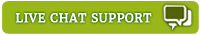Data Leak Prevention (DLP)
eScan empowers enterprises to minimize the risk of data theft with its advanced features like Attachment Control and Device Control. Through Attachment control the admin can block/allow all attachments the user tries to send through specific processes as well as trusted websites that you define.
Data Encryption
Data Encryption feature protects sensitive and confidential data from unauthorized access and data leak. With this module, you can create a Vault that stores data in an encrypted and password-protected format. eScan provides advanced level of password protection to your important files/folders.
Multi-Factor Authentication (2FA)
Multi-Factor Authentication provides an extra-layer of protection to the Windows login process that authenticates and prevents any criminals from accessing the computer and personal data. This offers an additional step of security as cyberthieves requires more than username and password for authentication.
Proactive Behavioral Analysis Engine (PBAE)
Proactive Behavioral Analysis Engine provides real time protection for organizations and users against Ransomware attacks. It monitors the activity of all processes and blocks the one whose behaviour matches to a Ransomware.
Terminal Services Protection Module (TSPM)
Terminal Services Protection Module by eScan not just detects the brute force attempts but also heuristically identifies suspicious IP Addresses/Hosts. It blocks any attempts to access the system.
eScan Anti-Virus Toolkit
eScanAV Anti-Virus Toolkit (MWAV) is part of the eScan product range and it is one of the most popular supporting tools that is given by us. Customers use eScan toolkit for malware/adware/spyware removal and also for removing the "after-effects" of malware infection. It is also available as a stand-alone download.
Many forums across the world suggest and use eScanAV Anti-Virus Toolkit (MWAV) for customers who are affected by "strong" infections. As a result of this toolkit, eScan got the highest marks for malware disinfection from AV-Comparatives.
If a customer purchases eScan, he also gets to use this eScanAV Anti-Virus Toolkit (MWAV) on all computers which DO NOT have eScan. The Toolkit is also available as a stand-alone download.
Endpoint Security
eScan Endpoint Security or device control is a feature which helps customers to secure USB/Flash and other storage devices. Device control also provides white-listing and device authentication so that users can "disallow" foreign devices from accidentally infecting their systems. Endpoint Security also provides application control, which is used for blocking unauthorized applications.
Lowest memory usage
eScan has one of the lowest memory-footprints (less than 10 MB at idle times) amongst all AV products.
FREE eScan Remote Support
eScan is the ONLY product in the market to provide the eScan Remote Support facility, integrated in the software, and help consumers to detect and solve malware-related issues, in the fastest possible time-frames.
Whitelisting
eScan, today, can boast of the fastest scanner because, other than regular malware databases which all vendors provide, we also provide white-listing databases, which ensures that our monitoring only checks for "NEW" unknown files or modified files, and not the regular files.
Malware URL Filter
Socially engineered malware attacks pose one of the largest risks to individuals and organizations alike by threatening to compromise, damage or expose sensitive information. These are web pages with links to applications that appear to be safe and are designed to fool the user into downloading them, like a software update, screen saver application, video codec upgrade, Fake AV, etc. Additionally, the download link delivers a malicious payload whose content type would lead to execution. In other words, the web is increasingly being used to quickly distribute malware and evade traditional security programs.
Considering the above, we have now introduced a new feature within eScan (will be shortly available in real-time updates), which will BLOCK access of users to malicious websites / URLs. Malware URL Filter will further strengthen eScan on endpoints and will help users and systems-administrators to effectively mitigate loop-holes using which "UNKNOWN" malware enters into computers and networks.
Comprehensive Protection with Virtual Keyboard
eScan provides enhanced Web Protection and Privacy Protection features, such as User-based Parental Control, Pop-up Filter, and Virtual Keyboard. Parental Control and Pop-up Filters are customizable features that would help users block offensive content and Pop-ups, respectively.
eScan also includes an advanced Web Phishing Filter that warns users of Phishing Websites. It is also equipped with a Virtual Keyboard to protect the system against keyloggers. Users can use this keyboard while typing sensitive information, such as banking passwords or credit card numbers.
Protection from accidental detections of Operating System files (false-positives)
In April 2010, McAfee customers all across the world suffered a terrible outage because of a critical Operating System file was wrongly detected as malware by the McAfee engine. This problem will NEVER arise with eScan because, with the help of Microsoft, and our own white-listing database, we will NEVER analyze a clean Operating System file. So the probability of wrongly detecting a good OS file as malware is close to ZERO.
Auto-detection of gaming mode
eScan is the ONLY product which features auto-detection of gaming mode. This means that when a gamer is running a popular game, the product will go into "idle" or "low priority" mode so that most of the CPU is given over to the gaming product.
OS Vulnerability checks
Most products in the market DETECT non-presence of critical OS updates and warn the user. eScan is the ONLY product which automatically DOWNLOADS these OS updates (from Microsoft) and if necessary, REMOVES the vulnerabilities.
Auto and free feature additions during the period of contract
eScan is the ONLY product that gives out new features (as auto-updates) to consumers FREE of cost during the contract period. Other vendors give out feature additions as part of NEW Product releases, for which customers have to pay.
Auto-backup of critical files
eScan is the ONLY product which provides auto backup feature of critical OS and Application files. This becomes important if a new variant of a file infector (like Virut, Virtob or Sality) infects the system.
Windows Based eScan Rescue Disk
eScan Rescue Disk provides you a Windows based clean environment that helps you to scan and clean the system and fix the Windows registry changes done by viruses.
Works in Safe Mode
In case of infections, eScan has the ability to scan and clean in safe mode.
Customization
With the eScan customization kit, eScan Channel Community can get customer protection by customizing eScan products with their email-ID, website and buy links.