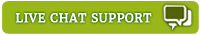
Endpoints |
CPU |
RAM |
OS Disk (SSD) |
Data Disk (SSD) (For a 6-month retention period) |
Up to 100 |
Minimum 4 Core, 2.60 GHz Intel Processor |
4 GB |
250 GB |
500 GB |
Up to 1000 |
Minimum 4 Core, 2.60 GHz Intel Processor |
8 GB |
250 GB |
500 GB |
1000-5000 |
Minimum 4 Core, 2.60 GHz Intel Processor |
16 GB |
250 GB |
500 GB |
5000-10000 |
Minimum 8 core, 2.60 GHz Intel Xeon processor |
32 GB |
500 GB |
500 GB |
10000 |
Minimum 8 core, 2.60 GHz Intel Xeon processor |
32 GB |
500 GB |
500 GB |
25000 |
Minimum 8-core, 3.0 GHz Intel Xeon processor |
64 GB |
500 GB |
1 TB |
50000 |
Minimum 8-core, 3.0 GHz Intel Xeon processor |
64 GB |
500 GB |
1 TB |
Platform |
Architecture |
Core License |
Windows Server 2025 / 2022 |
X64 |
Minimum of 8 core licenses |
Windows Server 2019 / 2016 / 2008
|
X64 |
Minimum of 8 core licenses |
Fedora 36 or later |
X64 |
Not Applicable |
SUSE 15 SP3 or later |
X64 |
Not Applicable |
Debian 12 or later |
X64 |
Not Applicable |
Ubuntu 20 or later |
X64 |
Not Applicable |
Database |
Source |
License |
SQL Enterprise Edition |
Microsoft |
Minimum 4 core licenses per processor |
MySQL Maria DB |
Open Source |
N/A |
Endpoints under Update Agent |
CPU |
RAM |
OS Disk (SSD) |
Supported Operating System |
1-1000 |
Minimum 2.60 GHz Intel Processor |
8 GB |
250 GB |
Windows Workstation 7 and above (x86 and x64)
Windows Server 2008 and above (x64) |
1001-5000 |
Minimum 2.60 GHz Intel Processor |
16 GB |
500 GB |
|
5000-7000 |
Minimum 3.00 GHz Intel Processor |
32 GB |
1 TB |
Platform |
CPU |
RAM |
OS Disk (SSD) |
Supported Operating System |
Windows |
Minimum 2.0 GHz Intel Pentium or equivalent |
4 GB and above |
Minimum 2 GB Free space on OS Drive |
Microsoft® Windows® (32-bit and 64-bit) 2025, 2022, 2019, Windows Server, version 1803 or newer, 2016, 2012 R2, 2012, SBS 2011, Essential, 2008 R2, 2008, 2003 R2, 2003, 11, 10, 8.1, 8, 7, Vista, XP SP2, 2000 SP4 (with Rollup Pack 1) |
Linux |
Intel® Pentium compatible or equivalent |
4 GB and above |
Minimum 2 GB Free space on OS Drive |
RHEL 4 and above (32-bit and 64-bit), CentOS 5.10 and above (32-bit and 64-bit), SLES 10 SP3 and above (32-bit and 64-bit), Debian 4.0 and above (32-bit and 64-bit), openSUSE 10.1 and above (32-bit and 64-bit), Fedora 5.0 and above (32-bit and 64-bit), Ubuntu 6.06 and above (32-bit and 64-bit), Mint 12 and above (32-bit and 64-bit), Linux Oracle 7.x and above (32-bit and 64-bit), Red Hat Linux Server (32-bit and 64-bit). |
MAC |
Intel-based processors and/or
Apple M1 and M2 chip (Apple Silicon) |
4 GB and above |
Minimum 2 GB Free space on OS Drive |
macOS Big Sur (11.0 or later), macOS Monterey (12.0 or later), macOS Ventura (13.0 or later), macOS Sonoma (14.0 or later), macOS Sequoia (version 15 or later). |
Servers |
2 |
Memory |
Minimum 8 GB |
Storage |
Shared storage (such as SAN) that supports clustering is required. Use GPT and MBR disks instead of dynamic disks |
Network |
Redundant network interfaces and a robust network infrastructure are required. Use static IP addresses for enhanced reliability |
Operating System |
Windows Server 2025, 2022, 2019, 2016, or 2008. |
Microsoft Cluster Services |
Windows Failover Clustering |
Database |
SQL Enterprise Edition/ MySQL Maria DB |