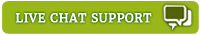
NILP is an intelligent self-learning technology in spam control. It carries with itself a continuously updating database containing DNA imprints of millions of SPAM mails detected world-wide. Once the DNA imprints are checked, NILP reverses its learning by classifying Ham mails, rather than using the traditional way of classifying Spam mails.
Have a look at the following characteristics of any organization's mail traffic:
01 - Mail/proxy Gateway
02 - Mail Databases
03 - Mail Users
04 - Contents
05 - Policies
06 - Network Structure
The above entities will continue to remain as the fundamental elements of a company's communication for a long time. Users may be added or deleted, public IPs may be added or deleted, but overall these basic elements remain the same. To give an example, an engineering organization will MOST certainly not subscribe or ask for information about medical drugs. A software organization will rather have no interest in receiving mails from religious institutions.
Using the above logic, NILP tunes itself to understand the exact nature of the mail traffic of an organization, and then classifies all mails accordingly. It is extremely fast, scaleable and can regularly unlearn things to keep itself very efficient and adaptable in a real-time environment.
At the user level, NILP employs advanced concepts of Artificial Intelligence to observe the behavioral patterns of the user, and starts thinking from the user point of view. This way, it very accurately understands the good mails for the user. The mechanism learns on its own, while it incorporates continuous feeds from MicroWorld Server as well. This makes NILP the most effective technology in Spam and Phishing filtering.
The Content Scanner gives you options to enter the restricted phrase or word that should be checked in all e-mails entering or leaving your system. If the word occurs anywhere in the body or subject of the e-mail, further action can be specified.
In the Action part, you can set the action to follow if a Phrase is detected in the mail. Different actions are;
- Quarantine The Mail
- Delete The Mail
- Forward Mail To Admin